Best Online Tools for Studying
Article written by Scarlet Kim.
With the online platform advancing as the new learning norm, we need to make the best preparations for it. Read this guide to find out how you can start.
COVID-19, as well as the fear of future epidemics, has influenced many students to switch from traditional and analog learning methods to online learning. Learn more about some of the best online studying tools that you should try using now.

#1. Notion

Notion is a workplace for anyone that needs to manage - for students, this can mean organizing exam schedules, assignments, or event deadlines.
The biggest appeal that Notion has to boast is its user-friendliness - first-timers can easily navigate through the UI and tailor the workspace for their specific use. The vast range of templates makes it almost impossible for users to not find one that they need, and the fact that the template can be edited in unlimited ways makes Notion a versatile tool for students that often need to manage more than one type of schedule.
“First-timers can easily navigate through Notion’s UI and tailor the workspace for their specific use.”
The template that would be useful for many students is Course Schedule. This allows students to collate all tasks they have to complete in one view and categorize them. If you feel like having separate pages for different types of work is overwhelming and difficult to keep track of, definitely go for this one. You can also change the table headings, which means that the template can be used for any kind of task!
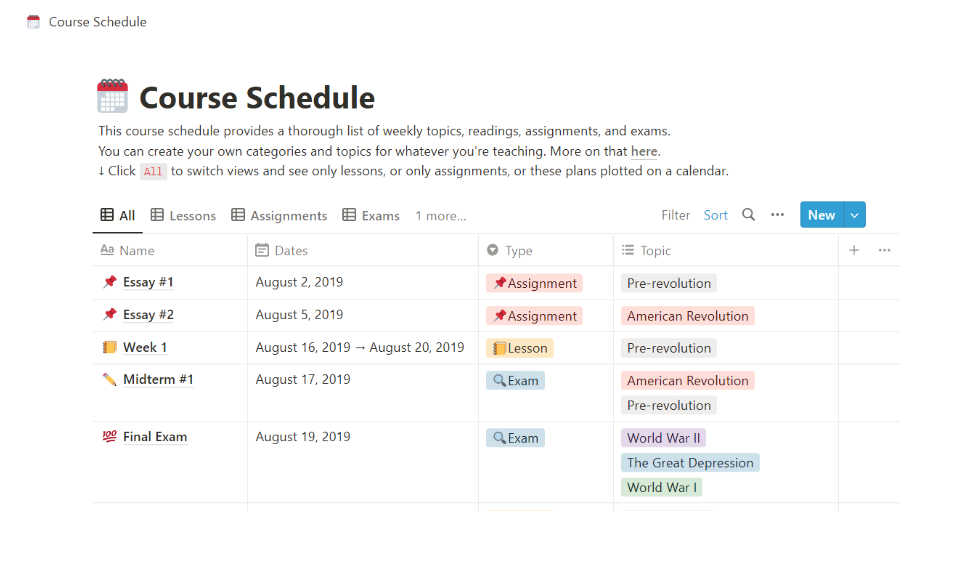
There are also other templates like Cornell notes system or Reading list that might complement your niches just right, so make sure to check them out!
#2. edX

edX is a MOOC platform for anyone that wishes to pursue studies beyond the education system they’re in. Most edX courses are free and accessible for everyone and their diverse range accommodates the needs of anyone at any level.
edX is recommended for students that want to maximize the efficiency of online learning. You can use edX courses to further study the subjects in school or explore new areas that you are interested in. This wouldn’t only develop your academic skills and knowledge but also be good material for future personal statements or interviews. Paid certifications are not necessary, as the knowledge you gained through the course is what really matters.
“Certifications are not necessary, as the knowledge you gained is what really matters.”

#3. Notability
Notability is a note-taking app that can be used on iOS devices. This would be useful especially if you have an iPad and an Apple Pencil, as the app is suited for this pair.
In addition to the regular notetaking features like pens or highlighters, Notability has a lot more unique ones. The one that stands out the most is its recording skills. Let’s say you are in a lecture taught by a professor that speaks a lot. You will probably only have time to take short, quick notes or annotations but not be able to add too many details. The recording feature can be used then - you can record the whole lecture, and the recording will automatically be synced to the handwritten notes you take. This basically means that you will later be able to view what you wrote when the professor said a specific phrase - as if you are in the lecture again.
“Notability’s recording features allow users to feel as if they are in the lecture again.”
In November 2011, Notability became a free app with the annual subscription option available for those who’d like to unlock additional features.
#4. YPT - Yeolpumta
YPT is a mobile app made for students to manage study hours and tasks. Originally from South Korea, the app is widely used by international users after it introduced the English option.
In the Home tab, you can add different subjects and click the button next to it in order to measure how long you’ve spent studying the subject. You can view the summary after one day in the Planner tab.

The Insights tab allows users to view the daily, weekly, and monthly summaries, which allow them to plan their tasks in advance.
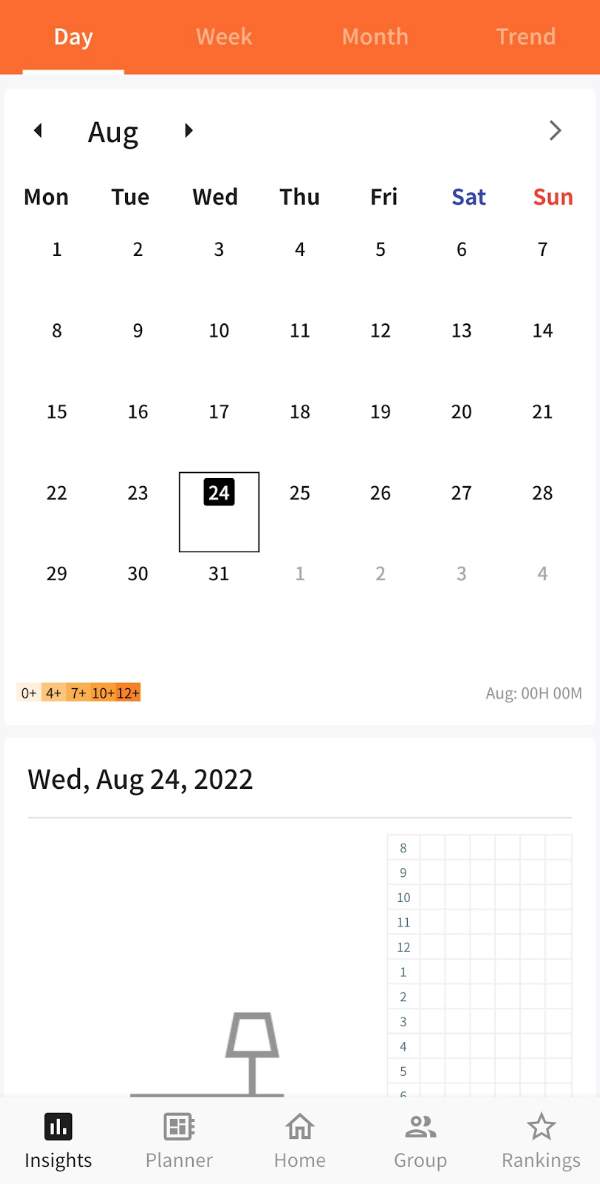
YPT also offers Group and Rankings options, which are quite unique for an education management app. You can form groups with people and view their study hours and check your rankings in your category (depending on your year group) for motivation.
This app is available across various OS, so check out the Play Store or App Store if the features appeal to you.
That is all from us!

Found today’s article useful? Read more articles curated by Millie on our website. Millie is an ed-tech company suited for online students - we offer online tutoring, as well as free SAT Diagnostic Tests every month. If you are looking for more quality online learning opportunities, find out here.